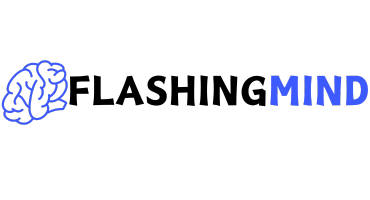In the age of streaming and on-demand media, the need for downloading content, especially audio, still holds significant importance. This is where tools like YTMP3 converters come into play. YTMP3 converters allow users to extract audio from YouTube videos and convert them into MP3 format. In this article, we’ll explore what YTMP3 converters are, their benefits, how to use them, and the potential legal and ethical implications associated with them.
What is a YTMP3 Converter?
A YTMP3 converter is a type of online tool or software that allows users to convert YouTube videos into MP3 audio files. These converters typically work by allowing users to input the URL of a YouTube video, and the tool extracts the audio portion of the video and saves it as an MP3 file, which can then be downloaded and stored on a personal device.
YTMP3 converters have gained widespread popularity because they provide a simple, fast, and often free way to access music, podcasts, educational content, or any other type of audio from YouTube videos, without the need to stream the video every time.
Key Features of YTMP3 Converters
- Ease of Use: YTMP3 converters are designed to be user-friendly. With just a few clicks, users can paste a YouTube link and download an MP3 file. No technical expertise is required.
- No Installation Required: Many YTMP3 converters are web-based, meaning they can be used directly from a browser without needing to install any software.
- Free Access: A majority of these converters are free, although some might offer premium features or faster conversion speeds for a fee.
- High-Quality Output: Most YTMP3 converters offer high-quality audio output, often allowing users to select the bit rate or quality of the audio file (e.g., 128 kbps, 192 kbps, or 320 kbps).
- Multi-Platform Compatibility: Since they are often web-based, YTMP3 converters work across various platforms, including Windows, macOS, Linux, iOS, and Android.
How to Use a YTMP3 Converter
Using a YTMP3 converter is typically a straightforward process. Here’s a general step-by-step guide:
- Copy the YouTube URL: Go to the YouTube video that you want to convert into an MP3 file. Copy the video’s URL from your browser’s address bar.
- Paste the URL into the Converter: Navigate to a YTMP3 converter website or app and paste the copied URL into the provided field.
- Choose Output Format (if applicable): Some converters offer options for different output formats (MP3, MP4, etc.). Select “MP3” for audio-only conversion.
- Download the MP3 File: After conversion, the tool will provide a link to download the MP3 file to your device. Simply click the link, and the file will be saved.
Legal and Ethical Considerations
While YTMP3 converters provide a convenient way to access audio from YouTube videos, they are surrounded by legal and ethical debates.
- Copyright Infringement: Most YouTube videos, particularly music and other entertainment content, are protected by copyright laws. Downloading and redistributing content without permission from the copyright holder can be illegal. YouTube’s terms of service explicitly prohibit downloading videos without permission, except where the platform provides an official download button or link.
- Fair Use: Some users argue that downloading videos for personal use falls under “fair use.” However, fair use is a complicated legal doctrine, and its application varies from country to country. In many cases, fair use does not cover downloading copyrighted content for personal entertainment.
- Ethical Issues: Even if no one is actively pursuing legal action against individual users, downloading content without compensating the creators can be seen as unethical. Many YouTubers rely on ad revenue and other forms of monetization to support their channels. By downloading content without watching the ads, you may be taking away a potential revenue stream from the creator.
- Viruses and Malware: Not all YTMP3 converter sites are safe. Some might contain malicious software, ads, or phishing schemes that can harm your device or compromise your personal information. It’s crucial to use a trusted and reputable converter.
Alternatives to YTMP3 Converters
If you’re concerned about the legal or ethical implications of using YTMP3 converters, there are legitimate alternatives to access music and audio content:
- YouTube Premium: YouTube offers a paid subscription service called YouTube Premium, which allows users to download videos and music for offline use. This service is legal and supports content creators through revenue sharing.
- Music Streaming Services: Platforms like Spotify, Apple Music, and Amazon Music offer vast libraries of music that can be streamed or downloaded legally for offline listening.
- Official YouTube Downloads: Some YouTube videos come with a download button, which allows users to save the video for offline viewing within the YouTube app itself. This feature is often available for educational or creative commons content.
Conclusion
YTMP3 converters offer a convenient way to extract and download audio from YouTube videos, but users should be aware of the legal and ethical considerations. While they are fast, easy to use, and often free, it’s essential to respect copyright laws and consider supporting content creators through legitimate means. If you choose to use YTMP3 converters, be cautious of sites that may contain malware, and always verify that your actions are in compliance with the terms of service of the platforms you are using.