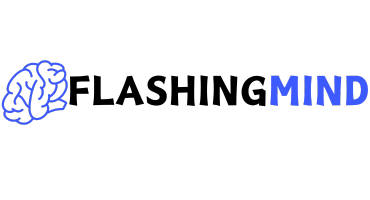In recent years, WhatsApp has become a household name for instant messaging, offering seamless communication across the globe. With over 2 billion active users, it is one of the most popular messaging apps in the world. However, as with any app, some users feel that the official WhatsApp lacks certain features that could enhance the user experience. This desire for more features has given rise to modified versions of WhatsApp, commonly known as “WhatsApp mods.” One of the most well-known mods is WhatsApp GB Download.
This article provides a comprehensive guide to WhatsApp GB, what it offers, how to download it, and what users should know before installing this unofficial version of WhatsApp.
What is WhatsApp GB?
WhatsApp GB, also referred to as GB WhatsApp, is a modified version of the official WhatsApp application. Created by third-party developers, it is designed to offer additional features and customization options that are not available in the standard WhatsApp. Many users are drawn to WhatsApp GB because it allows them to take control over the app’s appearance, privacy settings, and media sharing capabilities.
However, it’s important to note that WhatsApp GB is not an official app, and it is not available on the Google Play Store or Apple App Store. This means that users must download the app from external websites, and there are some risks associated with using unofficial software.
Key Features of WhatsApp GB
WhatsApp GB offers several enhancements over the standard WhatsApp, making it popular among users looking for more flexibility and control over their messaging experience. Below are some of the standout features:
1. Customization Options
One of the biggest draws of WhatsApp GB is the ability to customize the app’s user interface. Users can change themes, fonts, colors, and icons to suit their preferences. This level of customization allows users to create a more personalized experience compared to the standard WhatsApp, which has more limited aesthetic options.
2. Enhanced Privacy Controls
Privacy is a major concern for many WhatsApp users. While the official app offers basic privacy settings like hiding the last seen status or blocking contacts, WhatsApp GB takes privacy features a step further. It allows users to:
- Hide blue ticks (read receipts).
- Hide the second tick that shows message delivery.
- Hide “typing” and “recording” status indicators.
- Lock specific chats with a password.
- Hide the last seen status for specific contacts while still viewing theirs.
These additional privacy controls provide users with more options to manage their visibility and communication with others.
3. Increased Media Sharing Limits
The standard version of WhatsApp has limitations on the size and quantity of media files that can be shared at once. WhatsApp GB increases these limits significantly, allowing users to:
- Send up to 90 images at once (instead of 30).
- Share large video files up to 50 MB (compared to the 16 MB limit on the original app).
- Share documents and other file types up to 100 MB.
- Send high-resolution images without quality degradation.
These enhancements make WhatsApp GB a popular choice for users who frequently share media files and want more flexibility with file sizes.
4. Message Scheduling
WhatsApp GB includes a built-in message scheduler that allows users to send messages at a specific time in the future. This is particularly useful for reminders, sending birthday messages, or scheduling business communications.
5. Auto-Reply Feature
The auto-reply feature on WhatsApp GB is similar to what is available in WhatsApp Business. Users can set automatic replies for specific contacts, making it easy to respond to messages even when you’re busy or offline.
6. Multiple Accounts
WhatsApp GB supports dual WhatsApp accounts on the same device, which is something the official version of WhatsApp does not allow. This feature is highly beneficial for users who want to manage both personal and professional accounts without needing a separate phone.
How to Download WhatsApp GB
Since WhatsApp GB is not available on official app stores, it must be downloaded from third-party websites. Below are the general steps to download and install WhatsApp GB on your Android device:
Step 1: Backup Your WhatsApp Chats
Before switching to WhatsApp GB, it is recommended to back up your chats from the official WhatsApp. This ensures that you don’t lose any important conversations. To do this:
- Open WhatsApp.
- Go to Settings > Chats > Chat Backup.
- Tap on Backup to save your data.
Step 2: Enable Installation from Unknown Sources
Since WhatsApp GB is not available on the Google Play Store, you need to enable installation from unknown sources on your Android device:
- Go to Settings > Security.
- Toggle on the option to allow installation from Unknown Sources.
Step 3: Download WhatsApp GB APK
You’ll need to visit a trusted website that offers the WhatsApp GB APK file for download. Make sure to choose a reputable site to avoid downloading malware or harmful files.
Step 4: Install WhatsApp GB
After downloading the APK file, locate it in your device’s Downloads folder and tap on it to begin the installation process.
Step 5: Register Your Number
Once the installation is complete, open WhatsApp GB and register your phone number, just as you would with the official version of WhatsApp. You will receive a verification code to complete the registration.
Step 6: Restore Chat Backup
After verifying your number, WhatsApp GB will prompt you to restore your chat backup. Simply tap on Restore to import your previous WhatsApp chats.
Is WhatsApp GB Safe to Use?
While WhatsApp GB offers a number of enticing features, there are some risks associated with using modified apps. Below are a few concerns to be aware of:
1. Security Risks
Because WhatsApp GB is developed by third parties, it doesn’t go through the same security checks and updates as the official version. This means there’s a risk that the app could contain vulnerabilities or malware.
2. Account Ban
WhatsApp’s official terms of service prohibit the use of unofficial versions of the app, including WhatsApp GB. Users who are caught using modded versions may face temporary or permanent bans from the platform.
3. Privacy Concerns
Although WhatsApp GB promises enhanced privacy features, it’s important to note that it doesn’t offer the same end-to-end encryption that the official WhatsApp provides. This could potentially expose your messages and data to third parties.
Alternatives to WhatsApp GB
If you’re interested in additional features but concerned about the risks of using WhatsApp GB, there are safer alternatives to consider:
- WhatsApp Business: Offers message scheduling, auto-replies, and other features for business use.
- Telegram: Provides extensive customization options, file-sharing capabilities, and enhanced privacy features.
- Signal: Known for its strong focus on privacy and security, Signal offers encrypted messaging along with a variety of features similar to WhatsApp.
Final Thoughts
WhatsApp GB offers a wide range of features and customization options that many users find appealing. However, it is important to be aware of the risks associated with using an unofficial app, including potential security vulnerabilities and the possibility of being banned from WhatsApp. Before deciding to download WhatsApp GB, consider whether the additional features are worth the potential risks.
If you do choose to proceed, ensure that you download the APK from a reputable source and take steps to protect your device from malware. Alternatively, explore official apps that offer enhanced features without compromising your security and privacy.