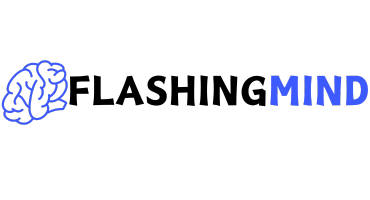As technology continues to revolutionize every aspect of our daily lives, the smart home industry is growing exponentially. One product leading this charge is the smart lock, an intelligent and secure way to manage home access. Among the most popular and innovative brands in this space is Lockly, a company known for its robust smart locks that seamlessly blend convenience, security, and cutting-edge technology.
In this article, we will take a closer look at Lockly smart locks, how they work, their features, and why they stand out in a crowded market of smart security devices.
What is Lockly Smart Lock?
Lockly is a tech-driven company specializing in smart locks designed for residential and commercial use. These locks offer users multiple ways to control and manage access to their homes or offices, enhancing security without sacrificing convenience. Lockly smart lock are designed to replace traditional deadbolts, upgrading security with features such as fingerprint recognition, smartphone control, and keypad entry, all while offering an intuitive and user-friendly experience.
Whether you are upgrading to smart home technology for convenience or for an added layer of security, Lockly smart locks provide a versatile solution that allows you to control who can enter your home with ease.
Key Features of Lockly Smart Lock
Lockly smart locks are packed with several features designed to enhance security and convenience. Below are the core features that make Lockly stand out from other smart lock brands:
1. Multiple Access Methods
One of the primary advantages of Lockly smart locks is the variety of access methods it offers. These methods include:
- Fingerprint Recognition: Lockly smart locks come with built-in biometric sensors that can recognize your fingerprint, ensuring that only authorized users can gain access. With advanced fingerprint technology, the lock reads and stores up to 99 fingerprints for quick and secure entry.
- PIN Code Entry: The Lockly PIN Genie touchscreen keypad is an innovative feature that prevents others from guessing your access code. The numbers on the screen randomly shuffle after each use, making it difficult for onlookers to discern your PIN by watching the screen.
- Smartphone Control: The Lockly mobile app allows you to control and monitor your lock from anywhere in the world. You can lock or unlock your door remotely, set access permissions for other users, and receive notifications when the lock is used.
- Physical Key: For those who prefer traditional methods, Lockly smart locks also include a physical key option. This is especially useful as a backup in case of dead batteries or if you prefer a non-digital option for emergencies.
2. Real-Time Monitoring and Alerts
Lockly smart locks provide real-time monitoring through the Lockly app. You can check the status of your lock anytime and receive alerts when someone enters your home or office. Whether it’s a family member, visitor, or service provider, you’ll always know who is accessing your home and at what time.
3. Offline Access Codes
Even if your lock loses internet or Bluetooth connectivity, you can still provide access to others through Lockly’s offline access codes. These one-time codes can be generated without the need for a connection, allowing trusted individuals to enter your home even if the lock is temporarily offline.
4. Auto Lock and Unlock
Lockly smart locks come equipped with an auto-lock feature that automatically locks the door after a set period. This feature eliminates the worry of forgetting to lock your door after you leave. Similarly, with the auto-unlock feature, Lockly can detect your approach (via Bluetooth connection) and unlock the door for you, making entry seamless and hands-free.
5. Voice Assistant Integration
Lockly smart locks integrate with popular voice assistants such as Google Assistant and Amazon Alexa. This allows users to lock and unlock their doors using simple voice commands. If you’re arriving home with your hands full, you can use Alexa or Google Assistant to unlock your door without touching your phone or keypad.
6. Advanced Security Features
Lockly smart locks are designed with security in mind. The fingerprint scanner uses capacitive sensors that prevent the lock from being fooled by photographs or fake fingerprints. Additionally, the Lockly app is protected with two-factor authentication, ensuring that only authorized users can manage access to the lock.
For added peace of mind, the lock is tamper-resistant, providing security against physical break-ins or attempts to force the lock open.
Different Models of Lockly Smart Locks
Lockly offers a range of smart locks designed for various use cases, from residential homes to commercial properties. Here are a few of the most popular models:
1. Lockly Secure Pro
The Lockly Secure Pro is the flagship model and offers a full range of features, including fingerprint recognition, PIN Genie touchscreen, Wi-Fi connectivity, and compatibility with voice assistants. It also comes with a hub for easy remote access through the Lockly app, making it one of the most versatile options for those who want all the bells and whistles.
2. Lockly Secure Plus
Lockly Secure Plus is a step down from the Pro version but still includes most of the core features like fingerprint recognition and PIN Genie touchscreen. However, it lacks Wi-Fi connectivity, meaning users rely more on Bluetooth to control and monitor the lock. This model is ideal for users who don’t need remote access but still want a highly secure and smart entry solution.
3. Lockly Flex Touch
For those who prefer a minimalistic design, the Lockly Flex Touch is a sleek, fingerprint-only model that replaces the traditional deadbolt. It offers a fingerprint sensor for quick access, along with a backup physical key. This model is ideal for individuals looking for a simple but secure smart lock without the extra features.
4. Lockly Guard
Designed primarily for commercial use, Lockly Guard offers enhanced security and robust access control features suitable for offices, apartment buildings, and other multi-tenant properties. It integrates with the Lockly app and allows administrators to manage multiple users and provide temporary or restricted access to specific areas.
Installation and Setup
Installing a Lockly smart lock is straightforward and can typically be done in under an hour. The locks are designed to fit standard door sizes, and the package includes all the necessary tools and hardware for installation. The step-by-step installation process is guided through the Lockly app, which offers video tutorials to ensure a smooth setup.
Once installed, the Lockly app will guide you through connecting the lock to your home Wi-Fi or Bluetooth network, setting up fingerprints, creating access codes, and integrating with voice assistants like Alexa or Google Assistant.
Why Choose Lockly Smart Locks?
There are several reasons why Lockly smart locks are a top choice for homeowners and business owners alike:
- Security: Lockly smart locks offer advanced security features like biometric fingerprint recognition, tamper resistance, and randomized PIN entry to protect against hacking and break-ins.
- Convenience: With multiple access methods, including fingerprint, keypad, smartphone, and physical keys, Lockly provides unmatched flexibility in how you manage access to your home.
- Remote Access: The Lockly app allows you to control your lock from anywhere, giving you peace of mind whether you’re at work, on vacation, or simply not at home.
- Durability: Built with high-quality materials, Lockly smart locks are designed to withstand daily use and harsh weather conditions, making them durable and long-lasting.
Conclusion
Lockly smart locks offer a versatile, secure, and convenient solution for modern homes and offices. With a variety of access methods, real-time monitoring, and integrations with smart home ecosystems, Lockly is at the forefront of smart home security. Whether you’re upgrading your home security or seeking an efficient solution for managing access to a business property, Lockly smart locks are a reliable and innovative choice.